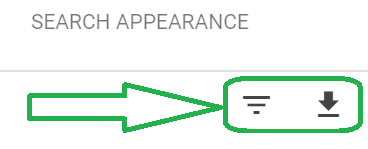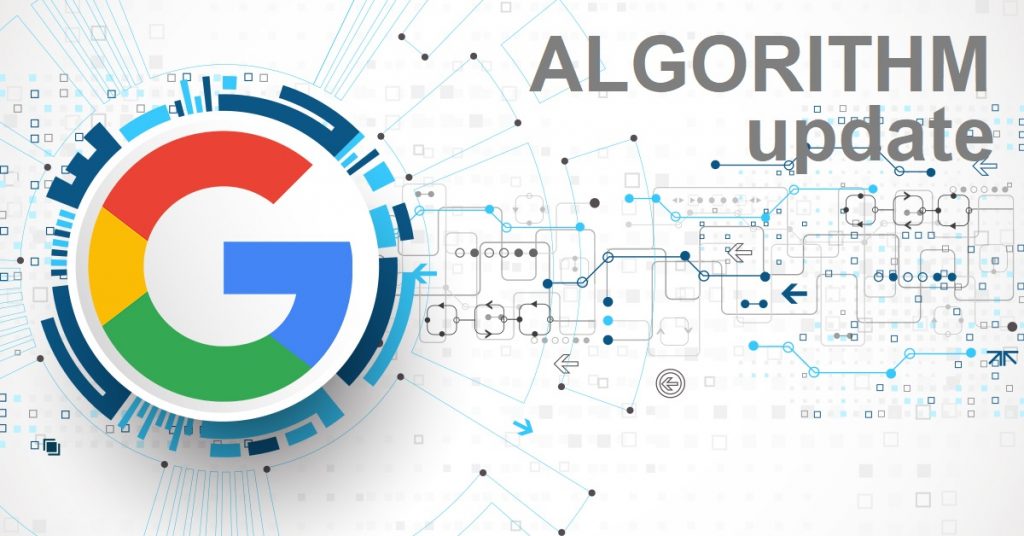
Google announced that the June 2019 Core Update started rolling out approximately at noon on June 3, 2019. So what does that mean for you and your SEO ranking?
You should have seen changes in one way or another with your SCO rankings, impression, or clicks, especially when you have almost a week of data since the roll out.
The June 2019 Core Update is now live and rolling out to our various data centers over the coming days.
— Google SearchLiaison (@searchliaison) June 3, 2019
Of the sites that I manage, I have seen an improvement in Impressions, and some I have seen a decline in Traffic. So what are some of the things that you should do to debug some of the issues and see what are some of the pages/keywords that were impacted.
So what are some of the tools you need to have start off with to debug the issue with the comparison period after June 3, 2019.
- Web analytics [Required]: This will enable you to determine if you are seeing a traffic change from organic search starting from that pivotal point, and if there is a corresponding change in revenue.
- Google Search Console [Required]: Login to Google search console and click on “Performance” to see the trended results which will isolate the Impression and Clicks from Google Search Engine Results Page (SERP).
- Keyword monitoring tool [optional]: There are some tools that allow you to monitor keyword position changes on Google such as BrightEdge, Conductor, SERPs or Moz Tracking to name a few keyword tracking tools.
So in the event that you see this in Google Search Console (Google webmaster tool), you will notice the immediate decline in Impressions stating from June 4, 2019 – however, all is not lost. You just have some digging and lifting to do!
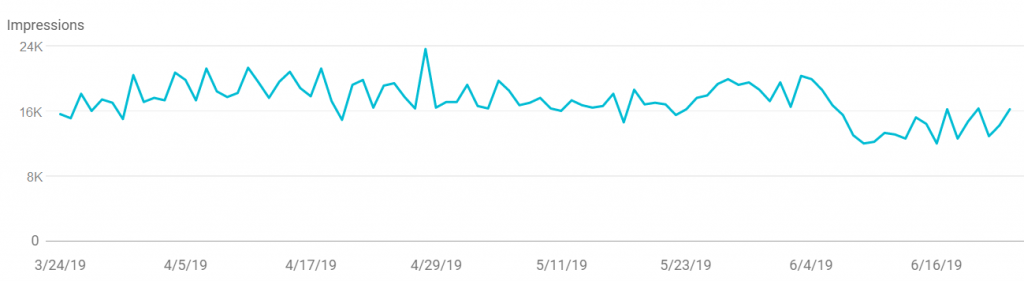
With this on your hands, I would systematically take these steps
- Pivotal point: Using June 4th (Tuesday) as your critical change in impression, take a set number of days post and pre period.
- Post Two-weeks period: June 4th (Tue) – June 17th (Mon)
- Pre Two-weeks period: May 21st (Tue) – June 3rd (Mon)
- One you have determine those periods, go into Google Search Console and click on “DATE > COMPARE” and enter the date from #1 above
- The displayed results will show 4 columns with two grouping each for Impressions and Clicks. Within that data, there will be some branded keywords and generic keywords that your site is ranking for. Just by eyeballing the results, you will see some of the keywords that were impacted by Google’s June algorithm
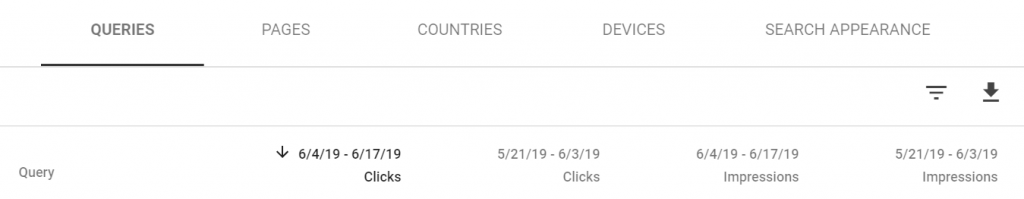
- If you are a data nerd, you can download the data to a CSV and manipulate the data accordingly (right icon in the green box below)
- However, if you want to use the Google Search Console to debug it, here is what you want to do:
- Identify and isolate brand vs non-brand keywords. You can do so by using the filter icon (that’s the left icon in the green box in the image below). Once you do so, you are presented with selection for “Query” and from there, you can type in the word(s) you would like to see.
- Eyeball the changes between impression, clicks, CTR%
- Once you identified a set of 10-16 major keywords that decline immediate after the algorithm roll out, there is a systematic way as a course of action. Here are some of the things that you should look at and also looking at the visuals with these dimensions:
- “Query”
- “Clicks”
- “Impression”
- “Average Position”
- “Pages”
- “Countries